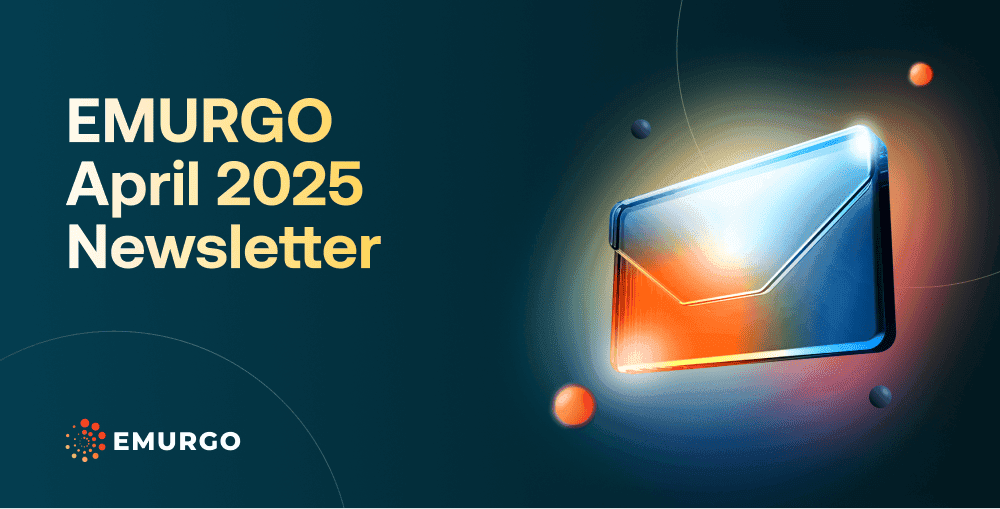In Cardano’s decentralized governance structure, delegated representatives (DReps) play an important role in voting on network-related initiatives on behalf of community members who have chosen to delegate their voting power in the form of ADA. These initiatives or governance actions can bring new significant changes to the Cardano network, and thus, DReps have a critical responsibility to represent their “constituents” or risk losing their voting influence.
With the release of Yoroi Wallet’s desktop browser extension v5.6.0 and mobile version 5.3.1, wallet users may now elect to delegate to Yoroi as their selected DRep.
As mentioned in the blog above, this move is to ultimately simplify the Cardano governance process for most users and enable participation in actions that can directly affect their wallet experience. It also further reinforces Yoroi’s commitment to transparency, proven accountability, and community collaboration as an open-source wallet with a six-year track record of delivering services for the community.
In this blog, we’ll explain how Yoroi users can delegate to Yoroi as their DRep on both the desktop extension and mobile through a few simple steps.
How to Delegate to a DRep Using Yoroi Desktop Browser Extension
As noted, users must first upgrade to Yoroi Wallet desktop version 5.6.0 or later. Your current version can be checked by going into the “Settings” tab in the dashboard on the left-hand side and clicking on “General.” Then, scroll to the bottom.

Next, to delegate to Yoroi’s DRep ID from the browser extension, a user needs to locate the “Governance” tab in the dashboard, as seen below.

Once there, a few options will become visible. The top option or button will allow a Yoroi user to delegate their ADA directly to Yoroi as their selected DRep.

Once a user clicks on the button, the wallet will ask the user to sign the transaction to confirm the delegation. Please note that users always have full control over their stake/funds at all times, and they never leave the user’s wallet upon delegating to any DRep.

After inputting the password, the transaction will be broadcast to the Cardano network. From this point forward, the ADA in the wallet’s balance will be part of the voting power of the Yoroi DRep ID.

Once the above screen appears, the user has successfully delegated to the Yoroi DRep. A user can review the status of the transaction by going to Yoroi’s “Wallet” tab and reviewing its status.

How to Delegate to a DRep Using Yoroi Mobile
Yoroi Wallet mobile users may also now directly delegate to Yoroi as their selected DRep.
First, mobile users must confirm they are using the Yoroi mobile app version 5.3.1. or later.

Users can tap on the “Menu” tab and then “Governance centre.”

The top button will be the option to delegate to Yoroi as a DRep. A user must first have some ADA in their wallet balance to participate in DRep delegation.

Once a user taps on it, they will be asked to sign the transaction confirming the action of delegating their stake to Yoroi’s DRep.

This will delegate all the ADA in the wallet to Yoroi’s DRep ID. It is important to remember that delegated funds are not at risk of being lost, and users retain control. This will signal the start of the participation in Cardano’s governance for those choosing to delegate to a DRep.
Download Yoroi Wallet to Delegate to a DRep and Claim Staking Rewards
Yoroi Wallet is open-source, built for the community, and committed to secure access to Cardano.
Follow Yoroi on X for more updates on how we’re supporting dApps and Cardano development.
Download Yoroi Wallet for your desktop browser or mobile and leverage your ADA stake as voting power for important decisions affecting the Cardano network.
About Yoroi Wallet
- Yoroi X: @YoroiWallet
- Official Website: yoroiwallet.com
Disclaimer
You should not construe any such information or other material as legal, tax, investment, financial, or other advice. Nothing contained herein shall constitute a solicitation, recommendation, endorsement, or offer by EMURGO to invest.