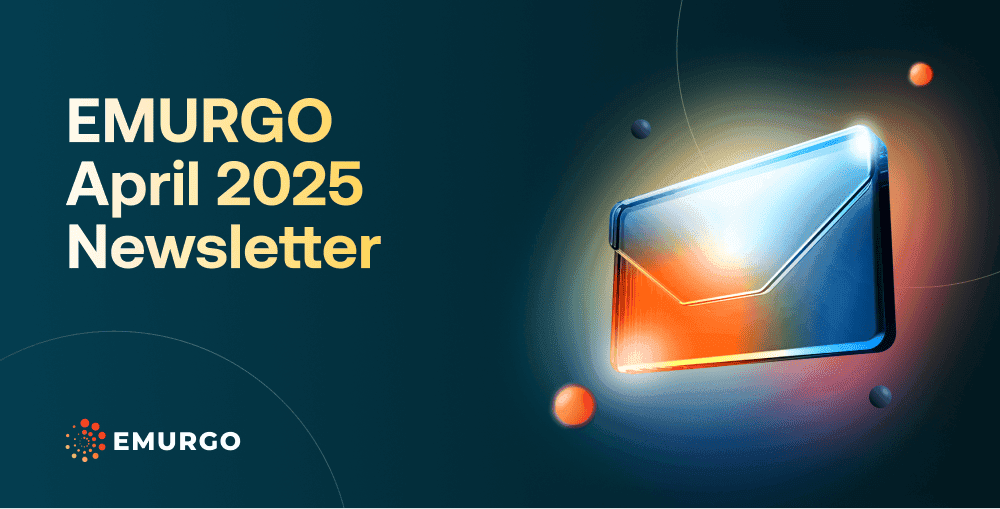The Mary Hard Fork in Cardano introduced the concept of Cardano native tokens to the network. This enabled users to start minting Cardano NFTs through the Cardano CLI (command line interface). Yet, this posed a technical barrier as it required specialized knowledge. There wasn’t a simple, non-technical process for users to easily create NFTs.
Despite these early challenges, several Web3 developers and artists in the Cardano community were able to create unique, on-chain assets, helping to broaden awareness and build a niche following in the Cardano NFT ecosystem. This enthusiasm quickly turned NFTs into one of Cardano’s standout features, helping drive both user adoption and network growth.
To address this issue and simplify the NFT minting process, NMKR – an NFT and tokenization service leveraging the Cardano blockchain – started to gain traction by providing a user-friendly interface and no-coding required solution. Today, NMKR Studio continues to be a popular choice for seamless NFT minting on Cardano, enabling businesses and creators to leverage NFTs to tokenize various types of assets.
In this guide, we’ll walk you through how to use NMKR Studio to mint your own Cardano NFT.
How to Start Your NFT Project on NMKR Studio
The first step is to create an account on NMKR Studio, which allows anyone to mint NFTs on Cardano.
Once there, in the NFT menu, the first thing a user sees is:

Here, a user can click on Create New Project.
In the following screen, several fields must be completed.
We’ll go over each one, but first, a blockchain network must be selected to utilize for the issuance of NFTs.

Once Cardano is selected, a user can upload an image to the platform which will be used to be made into an NFT.

Note that the images have to be .jpg or .png format.
In this guide, only a single NFT will be minted, so therefore several images in a row will not be uploaded. However, NMKR does offer this feature to upload images to be used for NFTs in batches.
The Project Name is how the NFT will be identified in the NMKR platform. It can be anything a user desires. In our case, we’ll name it “Example.”
The next fields are all optional but important when launching a commercial project.

The Project URL is the website of the collection; the Description pertains to the NFT, a TokenName Prefix is a name that goes before the number of a collection, and finally, the X (Twitter) handle of the project.
All of these fields are added to the token’s metadata. On Cardano, this information is recorded on-chain and transparent for everyone to view.
Next, a user has the choice of storage provider.

NMKR supports two options. By default, it uses IPFS (InterPlanetary File System). But if we expand the menu, we’ll see that it also offers Iagon, a decentralized storage project on Cardano.
Now, the user can proceed to the final two choices on this screen.

The NFT reservation time is how long an account can have the asset in reserve before a purchase. Second is the wallet, which will be used to mint the NFTs.
This is the wallet address of the project’s creator. It’ll be used to create a Policy ID for the NFT that will be on-chain. That ID gives control of the asset to the wallet owner used to create it.
The next screen is all about the Policy ID.

A new Policy ID creates a unique identifier tied to the provided wallet address, establishing a fresh collection for new NFTs. If a user selects an existing Policy ID, the new NFT will be added to an already-established collection.
Next, the Policyscript lock allows you to set a future date as a minting deadline. After this date, no additional NFTs can be created under this Policy ID, effectively locking the supply permanently and ensuring scarcity for your collection.

Finally, a user can configure the NFT metadata. This information is embedded in the token and visible on Cardano, allowing compatible wallets in the ecosystem to read and display it within the NFT section when users view their NFTs.
Here, a user can choose between two metadata standards: CIP-25 and CIP-68.
CIP-25 is the original standard for Cardano NFTs, providing a fixed, immutable metadata format. CIP-68, on the other hand, is a newer standard that allows metadata to be mutable, meaning it can be updated over time.
For this guide, we’ll use the standard CIP-25 format. It’s easier to set up and also cheaper when it goes through a transaction. It’s the standard used by most NFT collections on Cardano, so for most use cases it’ll suffice.
In the second part, we’ll go over how to set up the price per NFT, create a discount, and configure the sale conditions using NMKR Studio. All the information anyone needs to know to launch an NFT collection on Cardano without smart contracts.
NMKR: Anybody can create NFTs
NMKR is an NFT and Tokenization platform service leveraging the Cardano blockchain. It enables businesses and individuals to easily create NFTs by providing tools that do not require coding knowledge.
As an established platform, NMKR’s services have been used by businesses, gaming projects, creators, and more to successfully mint NFTs of various assets.
Its various products including NMKR Studio and NMKR Pay with multi-language support enable businesses and individuals to enter the Web3 space seamlessly and even provide traditional fiat payment options to mint NFTs.
Follow EMURGO on X and LinkedIn for more on NFT use cases
Interested in discovering more business use cases for NFTs, such as real-world asset tokenization?
Then, follow EMURGO on X and LinkedIn
About EMURGO
- Official Homepage: emurgo.io
- X (Global): @EMURGO_io
- YouTube: EMURGO channel
- LinkedIn: @EMURGO_io
Disclaimer
You should not construe any such information or other material as legal, tax, investment, financial, or other advice. Nothing contained herein shall constitute a solicitation, recommendation, endorsement, or offer by EMURGO to invest.