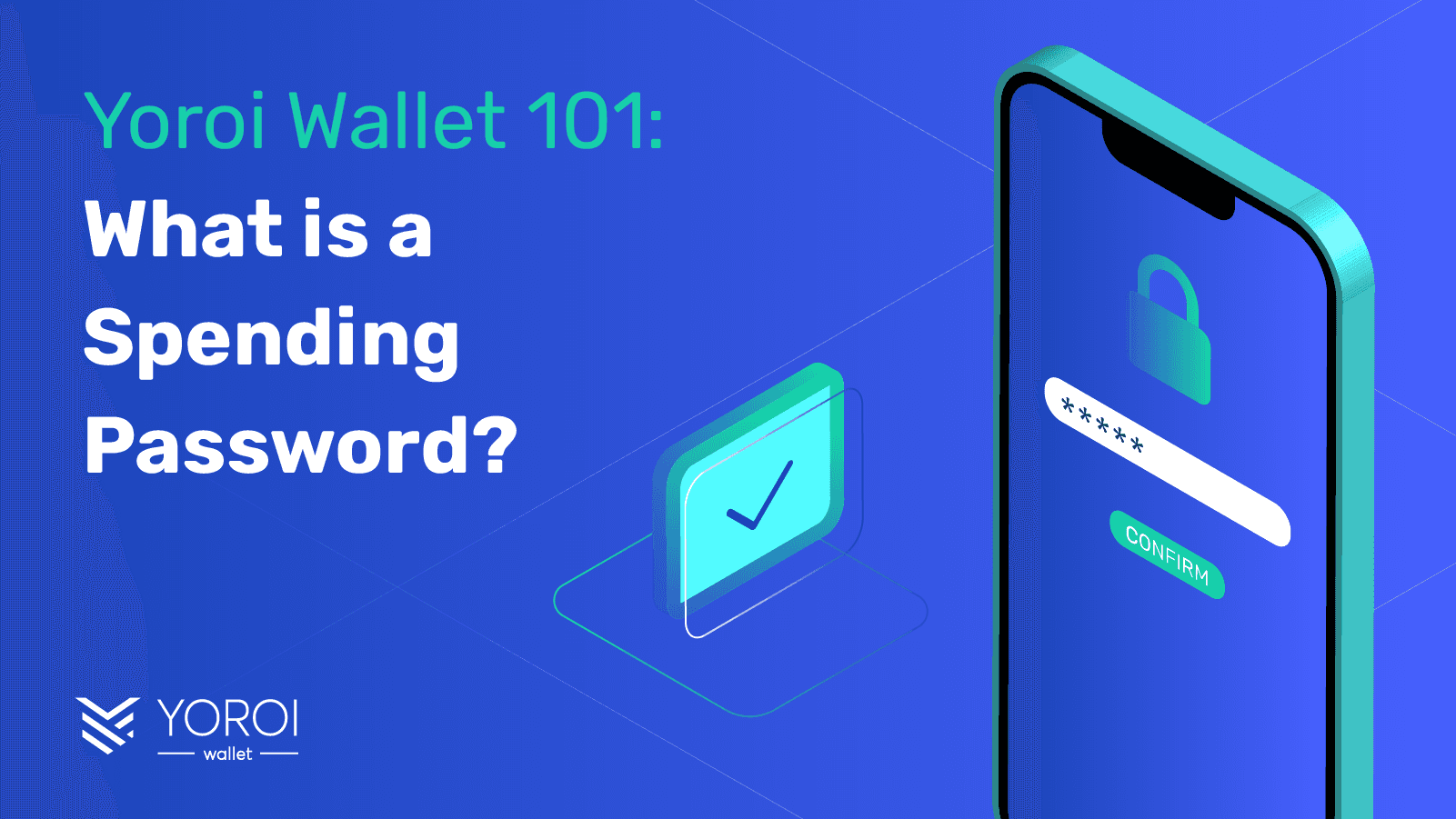Yoroi Wallet’s Spending Password
Every time you make a Cardano ada cryptocurrency transaction with your Yoroi Wallet Desktop Browser and Yoroi Wallet Mobile versions, you will be prompted to enter a specific user-generated password to confirm or authorize it.
For example, when buying a Cardano NFT on a Cardano dApp that integrates with Yoroi, you will be prompted to enter your spending password to verify the transaction.
In Yoroi, this is called your spending password.
A spending password is an additional layer of security to ensure that your Cardano ada will be kept safe.
Your spending password is configured during the initial setup of your Yoroi Wallet and is separate from your recovery key phrase.
If you ever forget or lose your spending password, it is easy to reset your Yoroi Wallet’s spending password if you have access to your recovery key phrase.
Your ada is safe as only you have access to your wallet’s private key.
Remember to never show your spending password or your recovery key phrase to anyone including typing it and storing it online in your email inbox or cloud service, as it serves as a backup for your wallet.
Nobody else can access your wallet if you lose this recovery key phrase.
What if I can’t remember my Yoroi Wallet spending password? What should I do?
Yoroi will never prompt you to change your spending password and you have unlimited attempts to try to enter a correct spending password.
If you cannot remember your spending password, you also have the option of reconfiguring your wallet.
However, to do this, you must remember your recovery key phrase.
The procedure is simple and takes a few minutes to be completed, but is only possible if you know your recovery key phrase.
You can follow the steps below to recover your wallet:
- Access your Yoroi Wallet app on your desktop browser or mobile. If you need to reinstall it, download it from the official Yoroi website.
- Once you’ve logged in, click on Settings on the left side of the screen, and then click on Wallet as shown below.
- In “Remove wallet”, click on “Remove (Your Wallet Name)” and confirm it. Removing your wallet does not affect your funds.
- At the top right corner of the screen, click on the down arrow icon and then go to “ADD NEW WALLET”.
- Select “Restore Wallet”, and then “Cardano”.
- There are three options available:
- Input a 15-word recovery phrase
- Input a 24-word recovery phrase
- Or a paper wallet.
Choose your preferred option to proceed.
- Now, choose the Era. Standard refers to a Shelley-Era wallet. Before the Shelley Hard Fork, all wallets were Byron-era wallets.
Shelley-era Yoroi wallets have a 15-word recovery phrase and are the only type of wallet that supports stake delegation and rewards earnings.
Unless you have a very old Yoroi wallet that was first created before the September 2020 Cardano Shelley hard fork event, you should always select the Standard wallet option. The Byron-era option is a legacy option only to support old standard wallets, and owners of such wallets should migrate them to the new Shelley version as soon as possible.
- Insert a new wallet name and fill in your recovery phrase in the correct order. You will have to input your new spending password two times to guarantee that everything is filled in correctly. Create a strong password to ensure that your funds are safe and write that down on a piece of paper to store somewhere offline only known to you.
- After everything is set, click on “RESTORE WALLET”. Now you have access again to your Yoroi Wallet crypto.
Yoroi: An open-source Cardano ada wallet and gateway to Cardano’s Web3 ecosystem
Yoroi Wallet is an open-source Cardano ada community wallet that is CIP-30 compatible with other Cardano dApps.
As a self-custodial wallet, EMURGO nor any third party can recover your wallet for you.
Only ones with access to the correct recovery key phrase can recover the wallet. If the recovery key phrase is lost, there’s no way to recover it.
Please remember to only download Yoroi Wallet using the official links provided on Yoroi Wallet’s official website here and to follow Yoroi Wallet on Twitter to receive the latest news and updates.
If you need further assistance, contact Yoroi’s customer help desk here and a customer support specialist shall respond within 24 hours.
About Yoroi Wallet
- Yoroi Twitter: @YoroiWallet
- Official Website: yoroi-wallet.com
About EMURGO
- Official Homepage: emurgo.io
- Twitter (Global): @EMURGO_io
- YouTube: EMURGO channel
- Discord: EMURGO Community
- Facebook: @EMURGO.io
- Instagram: @EMURGO_io
- LinkedIn: @EMURGO_io