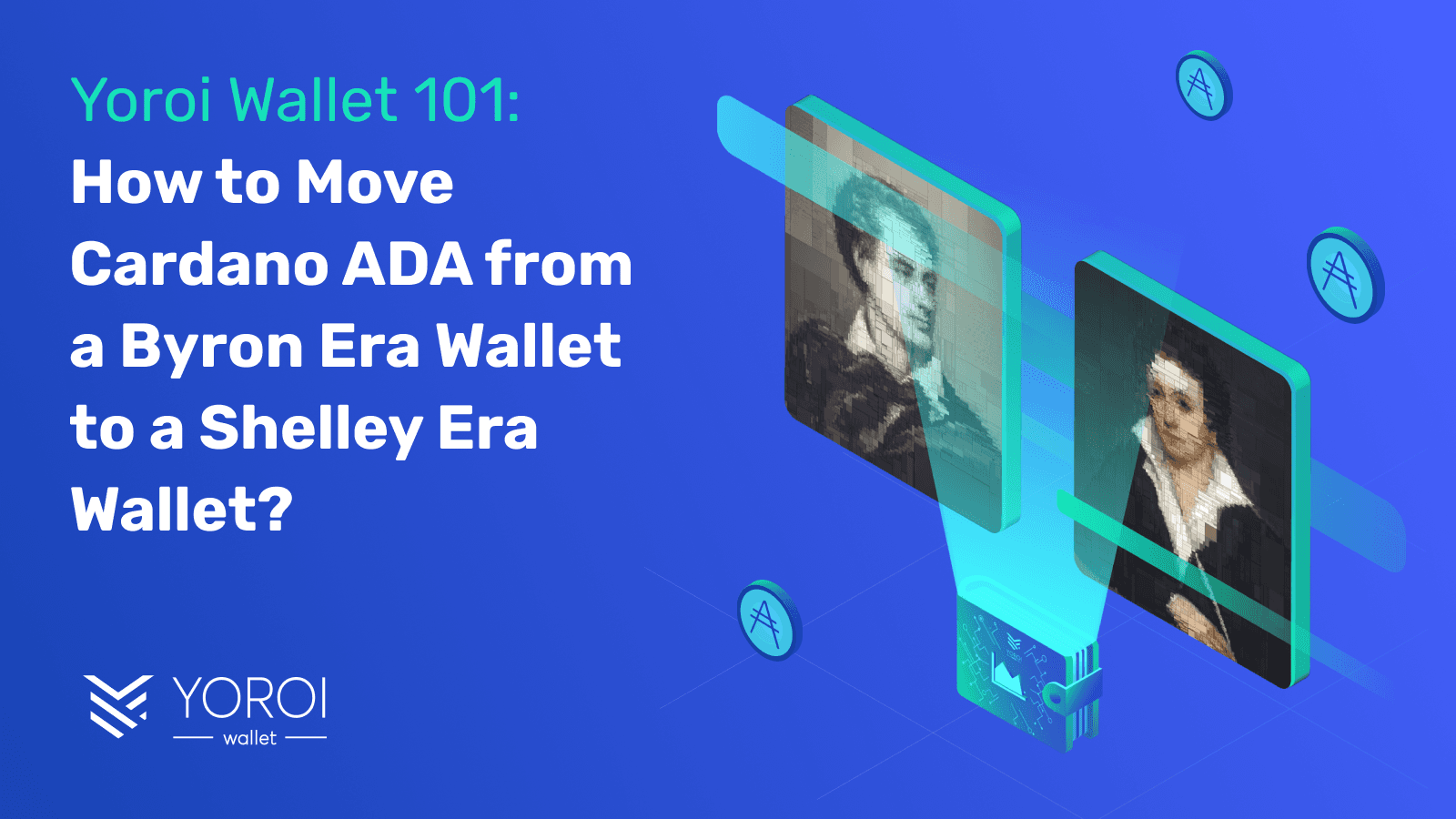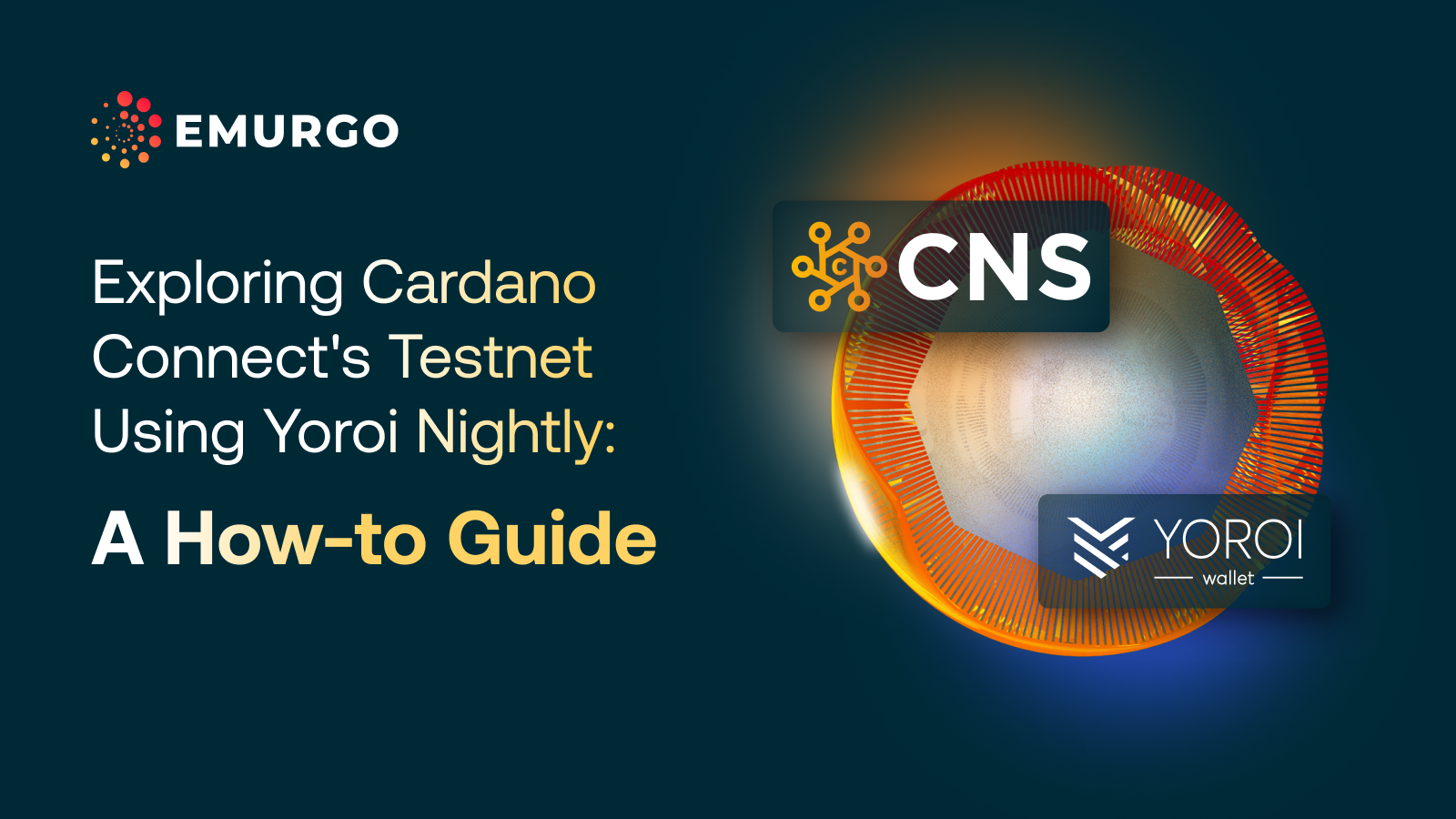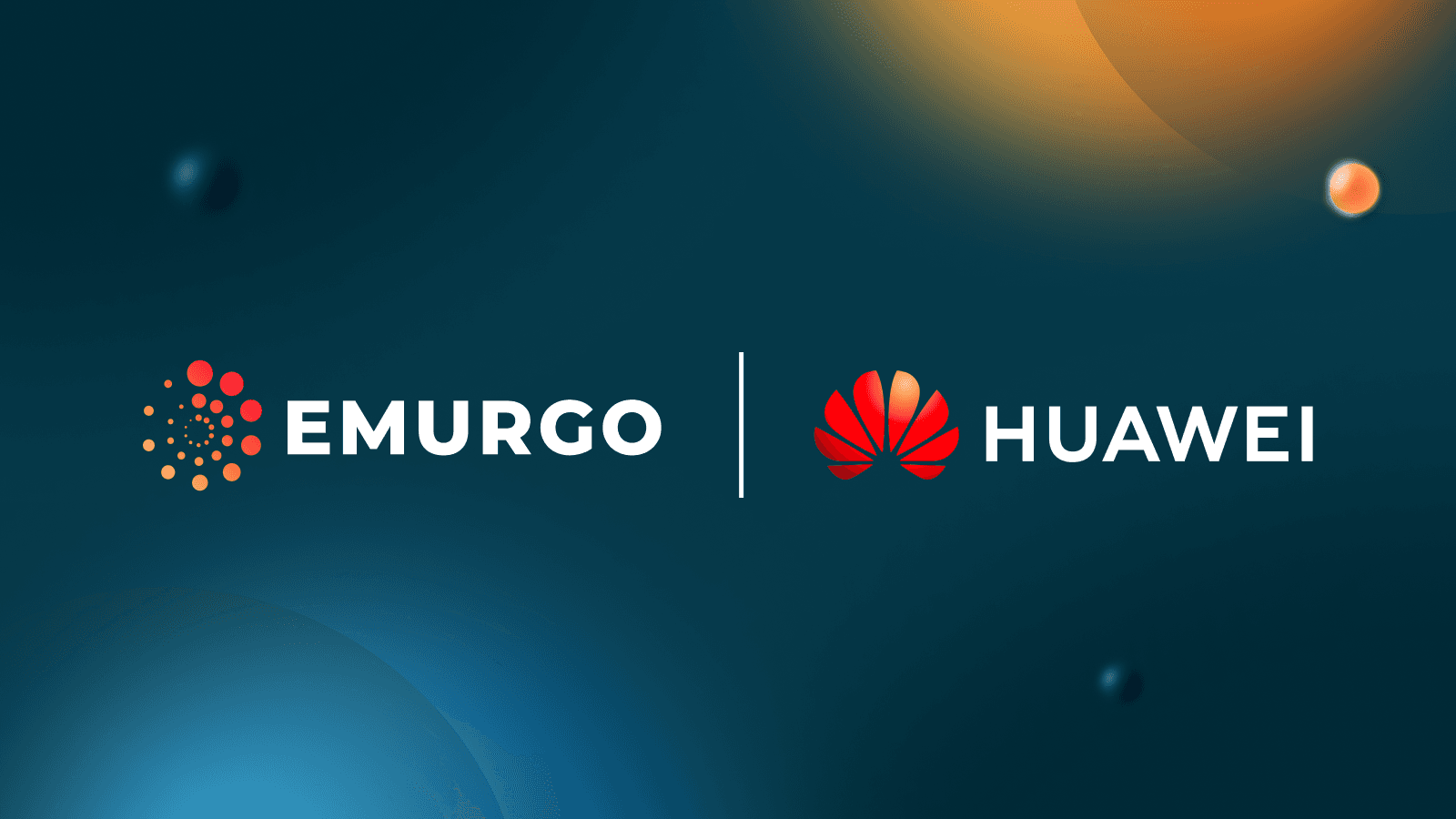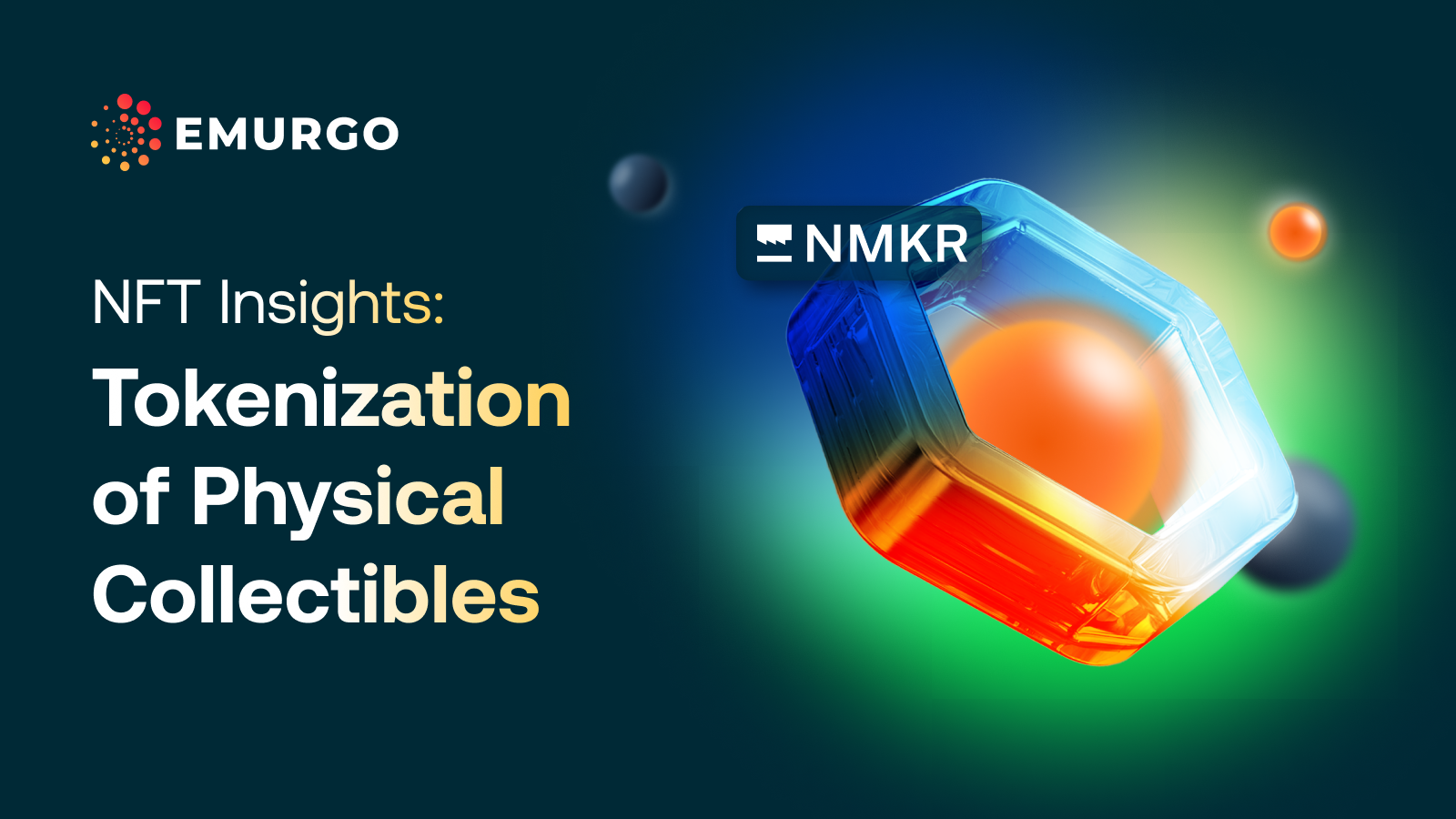- Cardano blockchain: Byron vs. Shelley era
- How to move Cardano ADA from a Byron wallet to a Shelley wallet using Yoroi
- Step 1: Open your Yoroi Wallet desktop browser extension and create a new wallet. *Please note: if you already have a Shelley-era wallet, you may skip this step and go to Step 2.
- Step 2: Go back to your Byron-era wallet, and as a test send a small amount of Cardano ADA to your new Shelley-era wallet
- Download Yoroi Wallet to become a part of the Cardano ecosystem and give us your feedback
Cardano blockchain: Byron vs. Shelley era
Cardano started its blockchain development with the federated model known as the Byron era.
During Byron, Cardano used the first version of its Ouroboros consensus algorithm named Ouroboros Classic which secured and powered Cardano’s eco-friendly proof-of-stake blockchain.
At this stage, there were a limited number of stake pool validators compared to the 3,220+ global stake pool operators (Cardano SPOs) that secure and decentralize Cardano’s network these days.
The Cardano blockchain during the Byron era only had its native cryptocurrency ADA in circulation, and it was during this time that users were first able to transact with ADA.
It was the start of the Cardano blockchain as we know it today which recently marked the fifth year anniversary of its mainnet launch.
Once Cardano was ready to transition from a federated model to decentralization, it needed to move from the Byron era to the Shelley era.
This meant opening the Cardano blockchain for stake pool validators and switching its proof-of-stake algorithm from Ouroboros Classic to Ouroboros Praos.
The consistent evolution of Cardano required users to move their ADA cryptocurrency from Byron wallets to the new Shelley-era wallets such as in Yoroi Wallet, the first Cardano light wallet.
In this blog, we will outline the step-by-step process to move your Cardano ADA cryptocurrency from a Byron-era wallet to a Shelley-era wallet in the desktop browser version of Yoroi Wallet.
How to move Cardano ADA from a Byron wallet to a Shelley wallet using Yoroi
*(For demonstration purposes; we are using Yoroi Wallet for Google Chrome desktop browser.)
Step 1: Open your Yoroi Wallet desktop browser extension and create a new wallet. *Please note: if you already have a Shelley-era wallet, you may skip this step and go to Step 2.
Open your Yoroi Wallet desktop browser extension and log in. Click “Add New Wallet” as shown below.
From here, select “Create wallet” to create your Shelley-era wallet as shown below.
Select “Cardano” as your Platform, and select “Create wallet.”
Name your new Shelley-era Yoroi Wallet, and create a secure “spending password.”
Write down your recovery phrase and store it in a safe location! Remember that this recovery phrase is the only way for you to recover your wallet in case you lose access to your wallet.
Per instructions, re-enter your recovery phrase by clicking each word in the correct order, then accept the terms of service (Read them! They are important).
Please note: Nobody will EVER ask you for your recovery phrase. Never share your recovery phrase with anyone, ever. Store in a safe location, and generate a secure spending password to keep your Cardano assets safe.
Step 2: Go back to your Byron-era wallet, and as a test send a small amount of Cardano ADA to your new Shelley-era wallet
Go back to your Byron-era wallet and send a small amount of Cardano ADA to your new Shelley-era wallet. This essentially creates a test transaction to verify you are successfully receiving funds to your new Shelley-era wallet address.
In the Shelley-era wallet, go to the “Transactions” tab and check for the status of the transfer.
If you do see the test amount, then all is ready.
Now, you can move your entire ADA balance from your Byron-era wallet to your new Shelley-era wallet.
If you forgot your spending password from the Byron-era wallet, don’t worry.
As long as you have the recovery seed phrase for it, you can restore that wallet, and create a new password.
You are all set, and your ADA balance now is located in the main Cardano network.
From this point on, you can use it to stake, interact with smart contracts, buy NFTs, and all the amazing things happening in the Cardano ecosystem.
Download Yoroi Wallet to become a part of the Cardano ecosystem and give us your feedback
Yoroi is an open-source and the first light wallet built for Cardano ADA users, built to be your gateway to Cardano’s Web3 ecosystem of dApps including DeFi and NFTs.
As a self-custodial wallet, the user is in complete control over their Cardano ADA at all times.
EMURGO nor any third party can recover your Yoroi Wallet for you.
Only ones with access to the correct recovery phrase can recover the wallet. If the recovery phrase is lost, there’s no way to recover it.
EMURGO and Yoroi Wallet would also love to hear back from the community.
We have created a Yoroi community feedback form to gather ideas and ways to improve the Yoroi user experience.
Please find the Yoroi community feedback form here.
If you need further assistance, contact Yoroi’s customer help desk here and a customer support specialist shall respond within 24 hours.
About Yoroi Wallet
- Yoroi Twitter: @YoroiWallet
- Official Website: yoroi-wallet.com
About EMURGO
- Official Homepage: emurgo.io
- Twitter (Global): @EMURGO_io
- YouTube: EMURGO channel
- Discord: EMURGO Community
- Facebook: @EMURGO.io
- Instagram: @EMURGO_io
- LinkedIn: @EMURGO_io