Staking cryptocurrency through delegation is one of the most important and in-demand features of a Proof-of-Stake (PoS) blockchain network.
It’s the way users utilize an underlying native cryptocurrency to secure that particular blockchain’s network in a decentralized and distributed manner, usually in the form of staking.
For providing this service, the blockchain protocol rewards users with a yield that is deposited directly into their crypto wallets, thus giving a form of passive income and interest on their cryptocurrency holdings.
A crucial piece of blockchain infrastructure is how crypto wallets facilitate staking delegation to the blockchain network.
Developed by EMURGO, Yoroi Wallet – an open-source crypto wallet for Cardano ADA – has an easy-to-follow process to delegate and stake a user’s ADA to the Cardano network to earn ADA rewards.
Let’s look at how you can delegate and stake ADA step-by-step using the Yoroi Wallet desktop browser extension in this simple user guide.
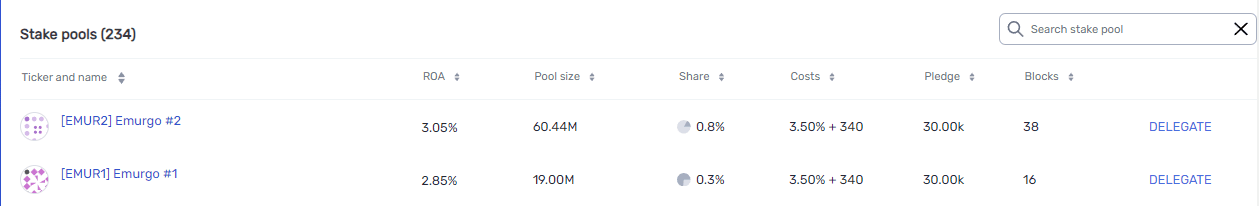
ADA users can delegate their stake to a Cardano stake pool to secure and validate blocks on the network, which serves as an incentive mechanism to earn rewards.
These rewards are then shared between every ADA user who delegated their stake to the stake pool. These rewards are shares from the fees generated by the network and from the treasury of Cardano.
When a user decides to stake their ADA with a stake pool, users commit their entire ADA balance to that one pool.
Stake pool operators open pools to receive higher rewards from the network.
The ADA staked to a pool never becomes the property of the pool operator.
Any ADA staked cannot be moved by the owners of the pool, nor can they do any operations with the assets delegated to them.
The protocol is completely secured and there is no scenario in which a delegator loses his/her ADA deposits.
Also, Cardano’s PoS consensus does not use asset slashing to enforce its rules.
Even if a staking pool had some technical issues and went offline or behaved dishonestly, delegators to the pool are not penalized by having a portion of their deposits taken.
Now that we know some of the rules, let’s look at the way to delegate on Yoroi:
Step 1
In the “Staking” menu at the bottom, there is a list of all the active stake pools in the Cardano network.
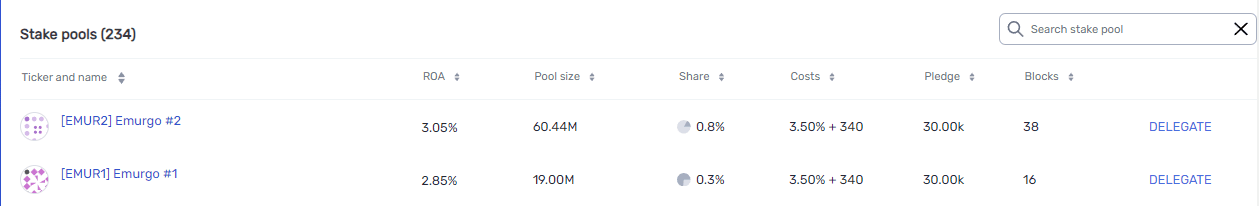
Step 2
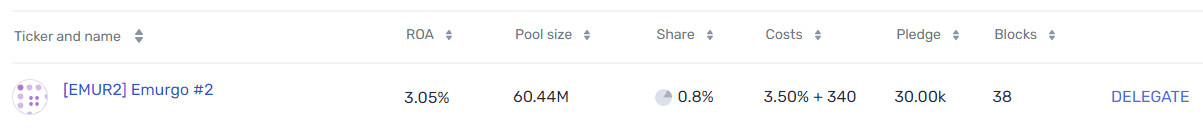
The interface will show a list of staking pools plus some relevant information:
- Return on ADA (ROA) is a metric of the historical annualized returns that a particular pool has offered and is the percentage of reward that the user gets every epoch (5 days or 73 epochs per year).
- Pool size Is the amount of ADA allocated to an individual pool.
- Share is how much ADA is in that one individual pool as a proportion of the total supply of ADA.
- Costs are the combination of a % (tax for the stake pool operator) and fixed fees that the stake pools take out of the rewards each epoch (e.g. 340 is the minimum number defined by Cardano which the stake pool deducts from the total reward after each epoch).
- Average cost is the same as above but in percentage.
- Pledge is the amount of ADA “pledged/delegated” to that stake pool by the stake pool itself.
- Blocks are how many the pool has minted during the current epoch.
Ideally, a user should look at pools with low fees and below 60 million ADA. Also, look at share or pool size. If a stake pool gets too large or too saturated, the rewards will be reduced.
There are other advanced concepts when choosing a pool, but for beginners, the previous two parameters should be enough.
Step 3
Click on the ‘Delegate’ button. At the end of the row list the pool’s name.
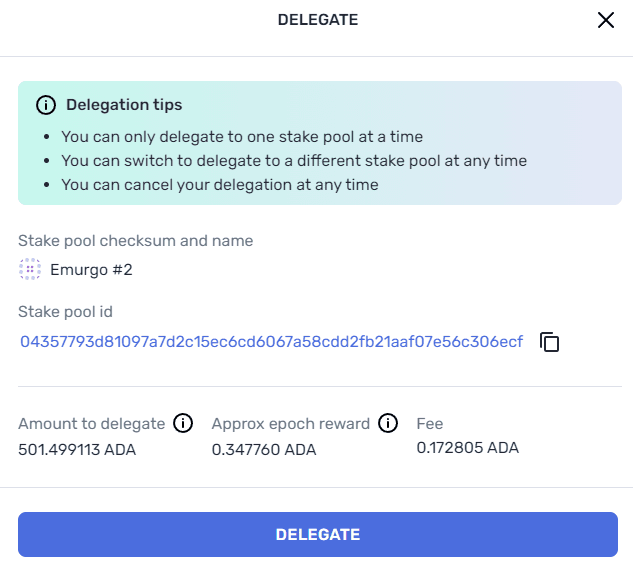
A menu will appear showing some information:
- Stake pool checksum and name is the name of the pool.
- Stake pool id is the unique identifier of the pool selected.
- Amount to delegate is the quantity of ADA you want to delegate. At the moment it is not possible to delegate to several pools from one wallet. It’s best to delegate the full amount, as Cardano’s PoS has no locking period, so you can move funds at any time. There is a 2 ADA minimum deposit. When someone un-delegates completely, the deposit is given back to the user.
- Approx epoch reward is a calculation based on the ADA amount and the ROA of the pool to give an average of the rewards a user should expect per epoch.
- Fee is the commission the user has to pay to the network to delegate the ADA.
Now, on top, you can see the name of the pool and the pool’s ID. If you already have a particular pool you want to delegate to, you can use the above information to search for it directly.
At the top of the list, there is a search box to input either the pool’s name or ID:
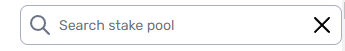
Input that information to get a particular pool and follow the process as described above.
Step 4
Click on “Delegate,” the system will create a transaction and with that, the process is finished.
From this moment on, a user is actively securing the network.
The ADA delegated to the different pools is what keeps the Cardano protocol safe to use for everyone on the planet.
Again, Cardano’s PoS has no locking period, even after delegating users can move their ADA freely.
Finally, any user can switch from one pool to another at any time without a need to withdraw rewards.
Users DO NOT need to withdraw rewards every epoch as the rewards compound automatically.
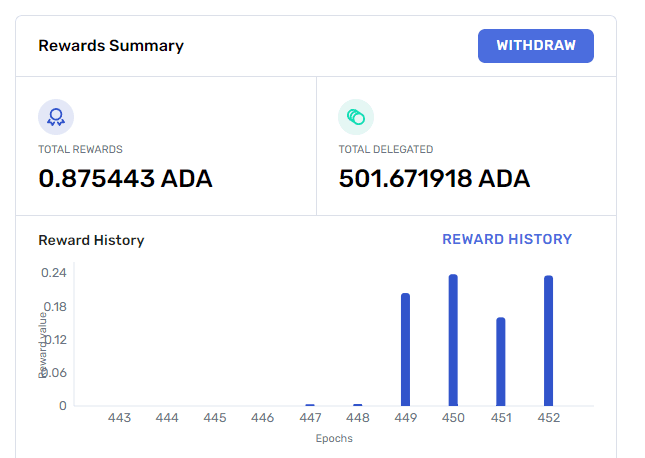
The Rewards table shows a lot of important information:
- Total Rewards: is how much ADA has been accumulated as rewards to the user. The rewards auto-compound but have to be withdrawn if the user wants to move them outside Cardano. The “Withdraw” button is at the top right of the table.
- Total Delegated: is how much ADA is delegated by the user.
- Reward History: is a graph showing how much ADA has been given as a reward at the end of every epoch.
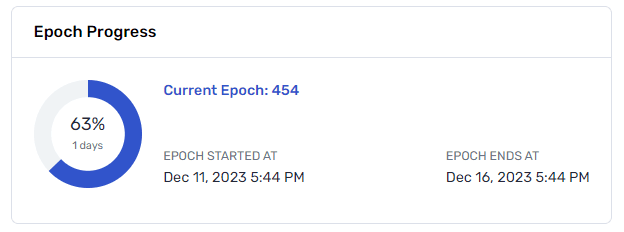
The “Epoch Progress” table shows how far along Cardano is in its current epoch. The table shows when the current epoch started, and when it’ll end, and the circle is the percentage of how long is left in the current epoch.
For more information and questions on Yoroi, please follow Yoroi on X and contact Yoroi’s Support here.
About Yoroi Wallet
- Yoroi X: @YoroiWallet
- Yoroi Homepage: https://yoroi-wallet.com/
About EMURGO
- Official Homepage: emurgo.io
- X (Global): @EMURGO_io
- YouTube: EMURGO channel
- Facebook: @EMURGO.io
- Instagram: @EMURGO_io
- LinkedIn: @EMURGO_i
Disclaimer
You should not construe any such information or other material as legal, tax, investment, financial, or other advice. Nothing contained herein shall constitute a solicitation, recommendation, endorsement, or offer by EMURGO to invest.



