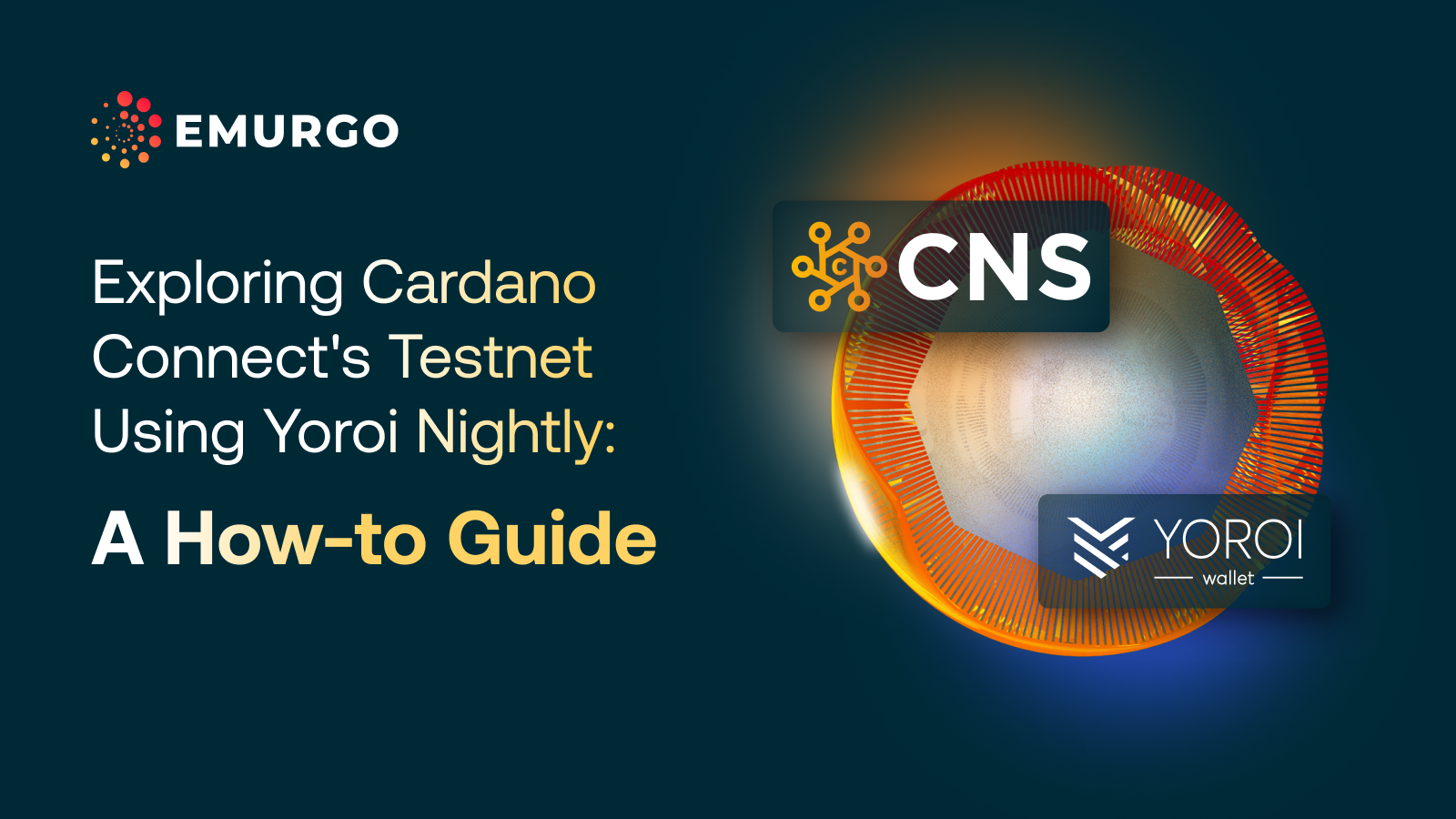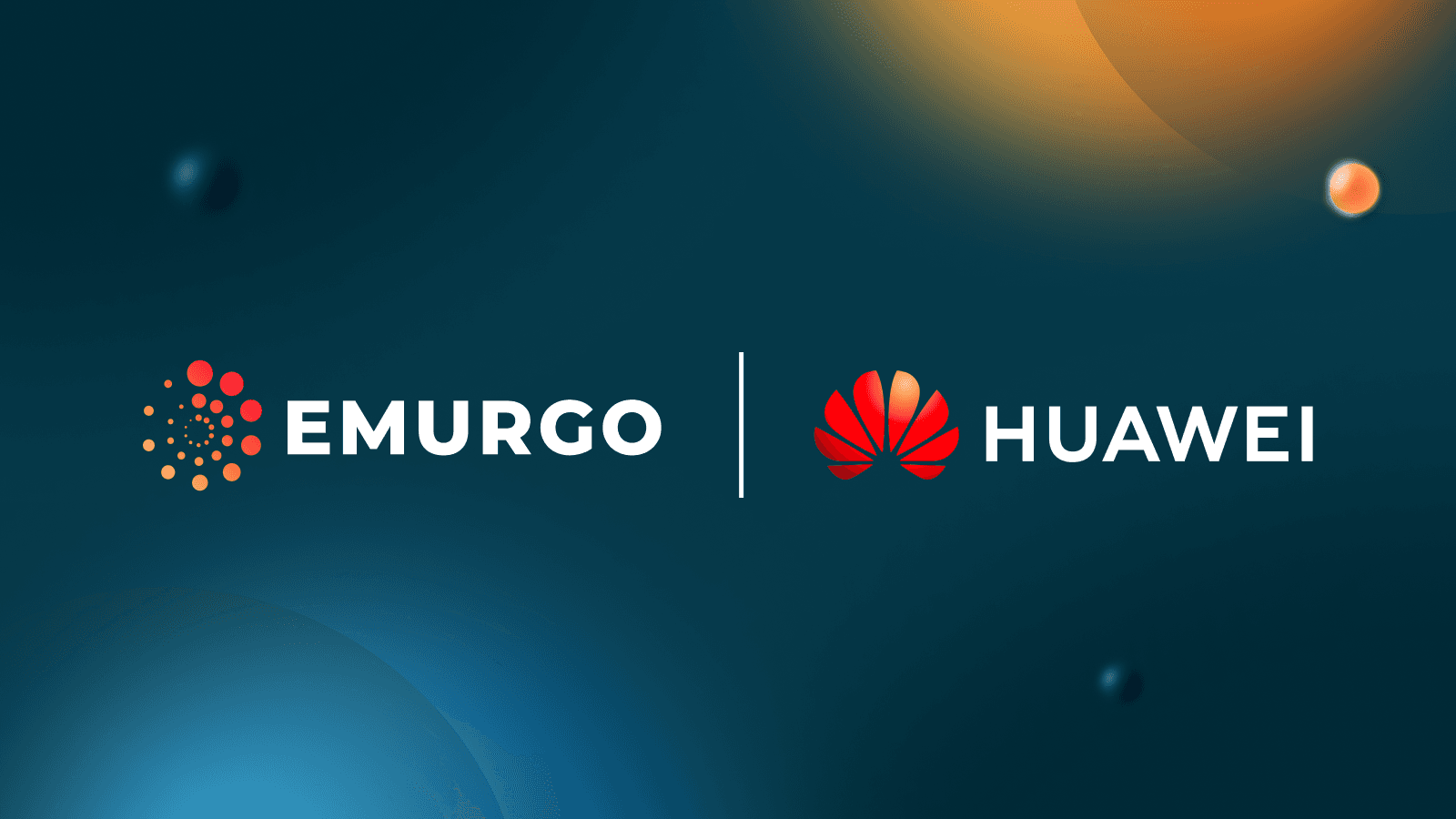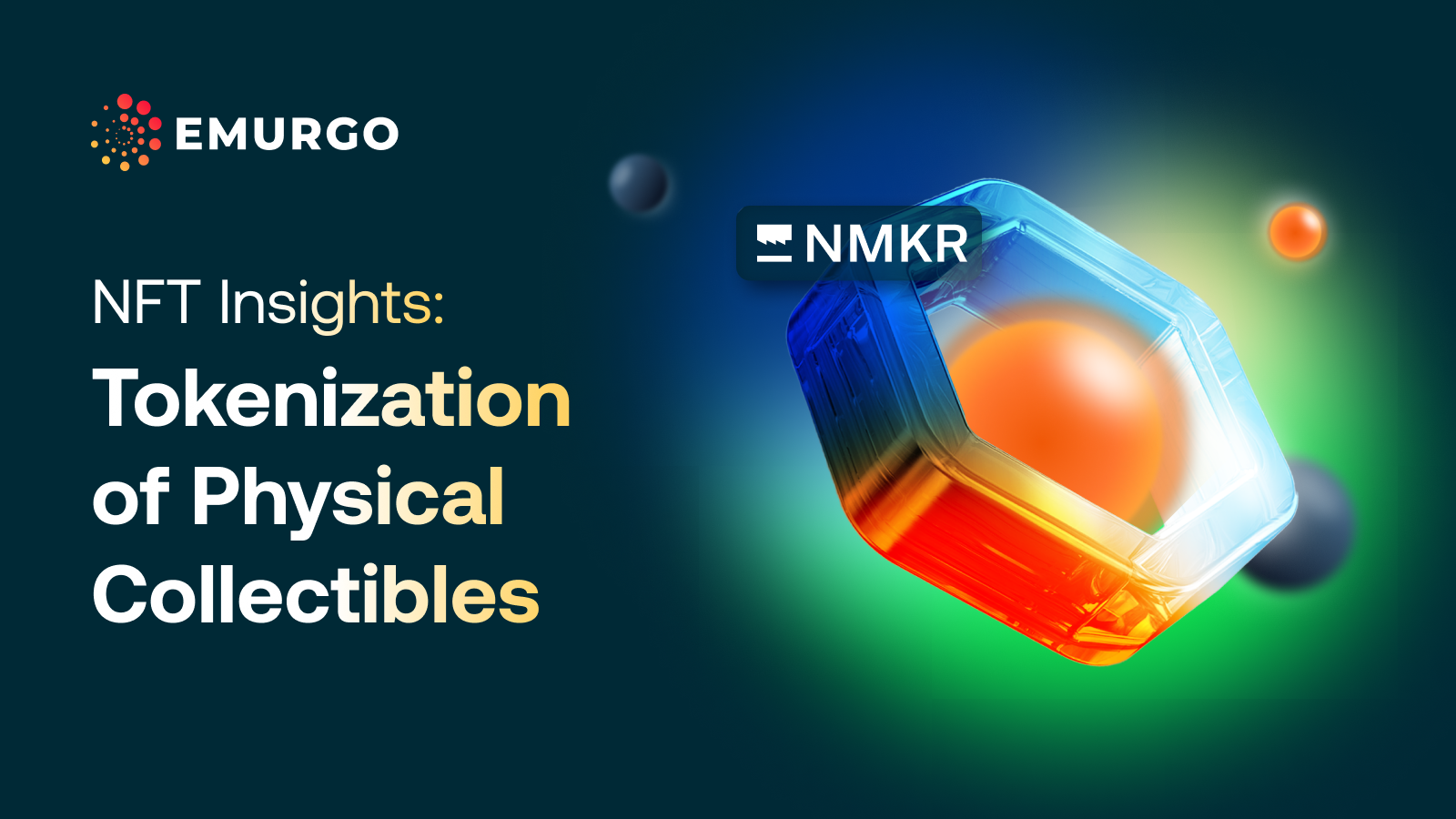NFTs (non-fungible tokens) are a significant innovation for creators because they allow immediate peer-to-peer transactions of their digitized art using cryptocurrencies.
This is why NFTs are revolutionary to artists and creators.
NFTs create a free market where buying and selling digital media is open, fast, and secure.
At the core of this new economy is the act of buying and selling NFTs.
Let’s discuss how to buy and sell these NFTs on Fibo’s Cardano NFT marketplace.
How to buy NFTs on Fibo
Step 1: Download Yoroi Wallet for Google Chrome Desktop and deposit Cardano (ADA)
The first and most crucial aspect is to download and set up Yoroi Wallet.
In order to interact with Fibo’s NFT marketplace, the best choice is to have a desktop browser extension that allows you to directly interact with the Cardano network.
This is known as a dApp Connector.
Yoroi Wallet’s Google Chrome desktop version automatically has a dApp Connector within it. You don’t need to separately download a dApp Connector.

This will allow you to connect with Fibo’s platform and mint, buy, and sell NFTs.
If you have any issues, contact the Yoroi Wallet support help desk here.
Next, send or deposit Cardano’s cryptocurrency ADA to your Yoroi Wallet address.
There are many ways to get cryptocurrencies, such as buying them from a reputable crypto exchange, peer-to-peer transactions, and even as a reward for services.
As a Cardano NFT marketplace, Fibo utilizes Cardano’s ADA as the medium of exchange, so it is crucial to have this asset.
Step 2: Visit fibo.art to connect your Yoroi Wallet and browse NFT collections
Now, go to Fibo’s NFT marketplace at https://fibo.art and connect your Yoroi Wallet Google Chrome desktop version. Remember to use Google Chrome browser.
Fibo will automatically recognize your Yoroi Wallet and request your password to sign in to the marketplace.

Once the process has finished, your Yoroi Wallet will link to your Fibo account.
Now, you can browse the NFT collection on sale on the Fibo platform.
The NFTs currently displayed on Fibo is by artists seeking to use their art for a positive social impact, like driving awareness of environmental conservationism, cultural preservation, etc.
The NFTs are being sold both as singular pieces of media or as parts of collections.
For each NFT, you’ll be able to see the metadata associated with the work for verification.
Step 3: The Buying Process
Attached to the NFT, you can see its price listed in ADA.
At the moment, artists set NFT prices and sales on Fibo.
Remember that ADA will be the medium of exchange.
Click on the “Buy” button below the NFT offering.
Your Yoroi wallet will open and request you to input your spending password to authorize the transaction.

After reviewing the information of the NFT selected, the price, and the fee for the transfer, click “confirm.”
The wallet will broadcast the transaction to the Cardano network.
Once validated, the NFT will transfer to your Yoroi Wallet, and you’ll be able to see the NFT in Yoroi Wallet’s upcoming NFT gallery.
Now you are the proud owner of an NFT created by an original artist.
How to sell NFTs on Fibo
As a crypto asset, other users can buy your NFTs.
Step 1: Select the NFT to sell
Connect your Yoroi wallet to the Fibo platform.
Read the section above for details on how to connect.
On your Fibo profile, you can see all the NFTs you have bought on Fibo previously.
Review your collection and choose which NFT you want to sell.
Step 2: Set up a price
Take this NFT from your collection and place a price on it.
Remember that the prices are quoted on ADA in the Fibo platform, so be aware of the ADA equivalent to the desired price.
Review all the information, the NFT you want to sell, the price in ADA, and when the NFT will be on sale.
After all the information is correct, publish the NFT for sale.
Step 3: Wait for offers
Your NFT will be visible for sale on Fibo’s marketplace.
People can review the information and then purchase the NFT from you.
After the NFT sells, the amount gets deposited to your associated crypto wallet address, minus the fee of the Fibo marketplace.
Explore the world of NFTs on Fibo
Developed by EMURGO, the official commercial arm and a founding entity of the Cardano blockchain, Fibo is a Cardano NFT marketplace empowering creators and collectors for a positive #socialimpact.
Fibo is designed to make it simple for creators to mint NFTs through the click of a button and reach a global community.
Start exploring, buying, and selling NFTs on Fibo at https://fibo.art
To ask questions and join the Fibo NFT community of artists and collectors, please join our Fibo Discord using the link above.
About Fibo
- Fibo Homepage: https://fibo.art
- Fibo Twitter: @fiboNFT
- Fibo Discord: Fibo Community
About Yoroi Wallet
- Yoroi Twitter: @YoroiWallet
- Yoroi Homepage: https://yoroi-wallet.com/
About EMURGO
- Official Homepage: emurgo.io
- Twitter (Global): @EMURGO_io
- YouTube: EMURGO channel
- Discord: EMURGO Community
- Facebook: @EMURGO.io
- Instagram: @EMURGO_io
- LinkedIn: @EMURGO_io